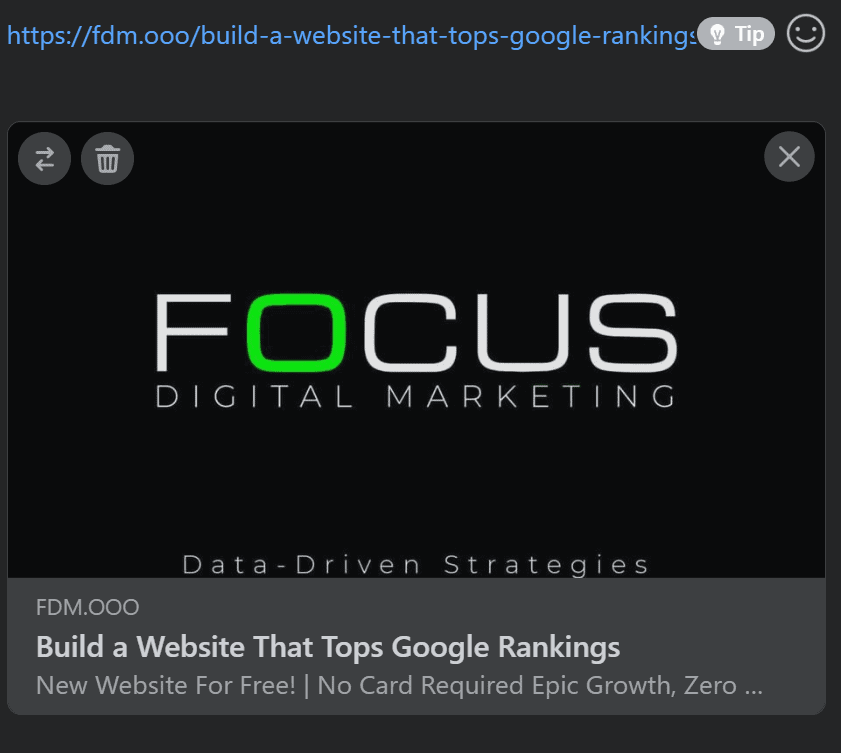What Are Website OpenGraph Settings?
OpenGraph settings, a preview for social media interaction, comprise HTML tags that turn a simple URL share into an improved media experience. When you share a webpage on social platforms like Facebook, these tags dictate how the page’s preview appears, incorporating elements like a captivating image, the page title, and a succinct meta description. Tailoring these settings can significantly boost your content’s appeal and shareability.
Encountering Common Problems with OpenGraph
One frequent hiccup arises when updates to your website don’t reflect in social media previews. Despite applying changes correctly, the stubborn cache of platforms like Facebook might still showcase outdated information, causing frustration and confusion.
Solving OpenGraph Dilemmas
For Facebook aficionados, the solution lies in the Facebook Debugger tool. By inputting your webpage’s URL and requesting a fresh scrape, you can force the platform to update its cache, ensuring your latest changes are visible. Although Discord lacks a direct equivalent, patience pays off as the platform eventually updates previews, keeping your content’s presentation sharp.
Embracing OpenGraph settings not only elevates your content’s social media presence but also enriches user engagement. With these insights and tools, your webpages are poised to capture attention and encourage shares, amplifying your digital footprint.
For complete solutions in website development and optimization, We excel with practical and accessible options. Our $99 website rental service ensures quality and affordability for every business. Book a Call with an expert below to explore solutions and find out how our personalized support can help your business thrive. forward.